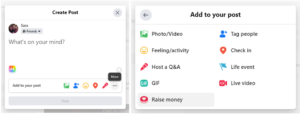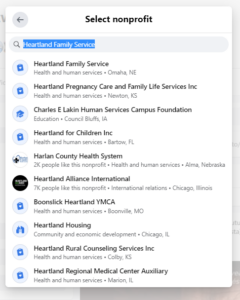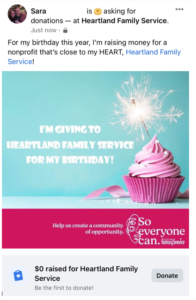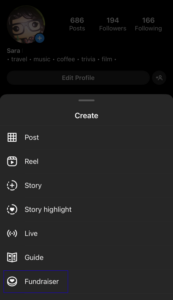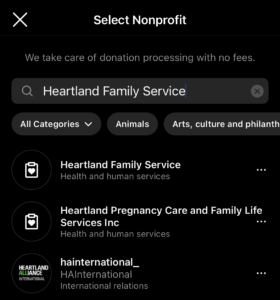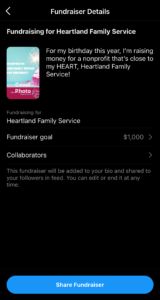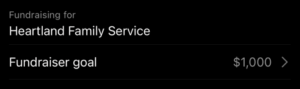Simply follow the directions below and if you’d like to, Download/Save the provided graphic to go along with your fundraising post. We hope for your next birthday, you’ll have some fun while fundraising.
Facebook:
Step 1: Begin a new post and click the “More” button under the Add to Your Post area to select “Raise Money”
Step 2: In the pop-up that appears after you select “Raise Money” search for and select “Heartland Family Service” from the options.
Step 3: Download/Save the Heartland Family Service birthday graphic to go along with your fundraising post.
Step 4: Write your caption, encouraging your friends and family to donate for your birthday! (Feel free to tag us!)
Caption Suggestion: “For my birthday this year, I’m raising money for a nonprofit that’s close to my heart, Heartland Family Service!”
Step 5: Hit “Post” and share with your friends!
Instagram:
Step 1: From your profile page, select the Create (+) button (not from the home page), and select the option to create a Fundraiser, which will be at the bottom of the menu that appears.
Step 2: In the list of nonprofits that appears after you’ve started to create your fundraiser, search for and select “Heartland Family Service” from the options.
Step 3: Download/Save the Heartland Family Service birthday graphic to go along with your fundraising post.
Step 4: Once your image is downloaded, click the Add Photo area of your post and insert your graphic.
Step 5: Write your caption, encouraging your friends and family to donate for your birthday! (Feel free to tag us!)
Caption Suggestion: “For my birthday this year, I’m raising money for a nonprofit that’s close to my heart, Heartland Family Service!”
Step 6: Under the “Fundraiser Goal” section, select the amount you’d like to try to raise for Heartland Family Service.
Step 7: Hit the “Share Fundraiser” button and share with your friends!
Twitter and LinkedIn:
While Twitter and LinkedIn do not offer built-in fundraising tools, you can still share your birthday fundraiser on these platforms!
Step 1: Download/Save the Heartland Family Service birthday graphic to go along with your fundraising post.
Step 2: Write your caption, encouraging your friends and family to donate for your birthday! (Feel free to tag us!)
Caption Suggestion: “For my birthday this year, I’m raising money for a nonprofit that’s close to my heart, Heartland Family Service!”
Step 3: Share our donation link along with your post: https://www.heartlandfamilyservice.org/donate-now/
Step 3: Hit “Post” and share with your friends!